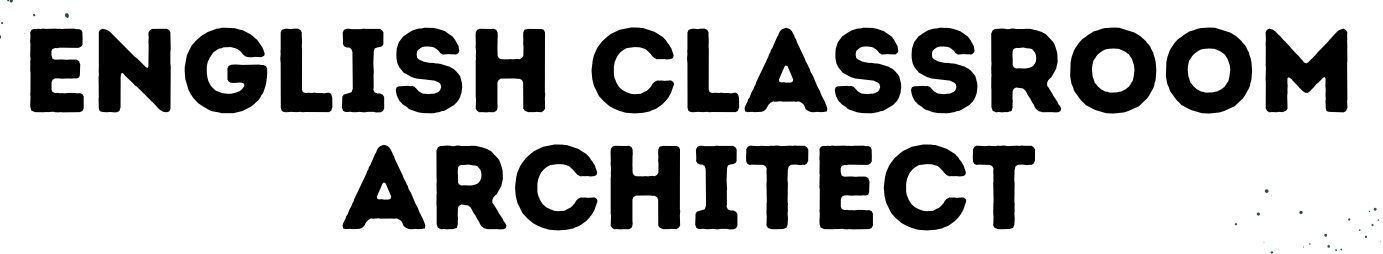As high school English teachers, we often pour our energy into crafting engaging lesson plans and providing thoughtful feedback on essays. But in our digital age, have we given enough attention to our classroom decor? Today’s virtual spaces are just as crucial as our physical classrooms, if not more so. Let’s explore how functional digital classroom decor can transform your teaching experience, boost student engagement, and create a more organized, effective learning environment.
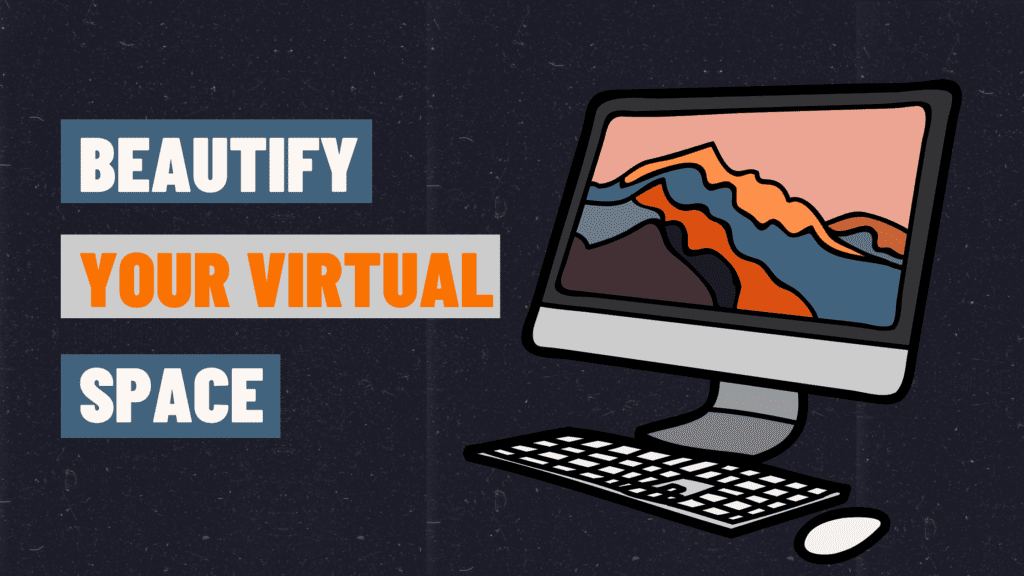
Table of Contents
The Challenge:
Many of us struggle to create a cohesive, organized, and visually appealing classroom environment, especially in the digital realm. We spend countless hours updating our learning management systems, creating new agendas, and organizing resources for each unit. This not only consumes valuable time but can lead to inconsistency and confusion for students.
The result? A digital classroom that feels disjointed and fails to capture students’ attention or support their learning effectively.

The Solution: Functional Digital Classroom Decor
After years of experimenting and refining, I’ve developed a system using Google Slides and Canva that has revolutionized my classroom decor and organization. This approach doesn’t just make things pretty – it enhances the learning experience and streamlines classroom management. Here’s how it works:
- The Digital Hub – Google Slides as Your Command Center: Create a central information hub in Google Slides. This becomes your template for each unit, offering a consistent structure that’s easy for both you and your students to navigate. Think of it as the digital equivalent of a well-organized bulletin board – a place where students can always find what they need.
- Aesthetic Appeal – Canva for Visual Flair: Use Canva to create visually appealing “skins” for each unit. These act as digital posters, setting the tone for your lessons and creating an inviting virtual space. Just as you might decorate your physical classroom to reflect different themes or units, these digital skins bring your online space to life.
- Organized Learning – Kanban-Style Templates: Kanban-style templates for both teachers and students. These visual organizers help track progress and manage multi-step processes effectively. It’s like having a digital workflow chart that keeps everyone on task and aware of their progress.
- Interactive Elements – Hyperlinked Slides: Create interactive lessons using hyperlinked slides. This turns your classroom decor into an immersive learning experience. Students can click through resources, activities, and assessments, making the learning process more engaging and self-directed.
- Streamlined Routines – Check-in and Check-out Banners: Elevate classroom management with Google Forms check-in and check-out banners. These not only add to your classroom decor but also foster efficient routines. It’s a digital way of taking attendance and gauging student understanding that saves time and provides valuable data.
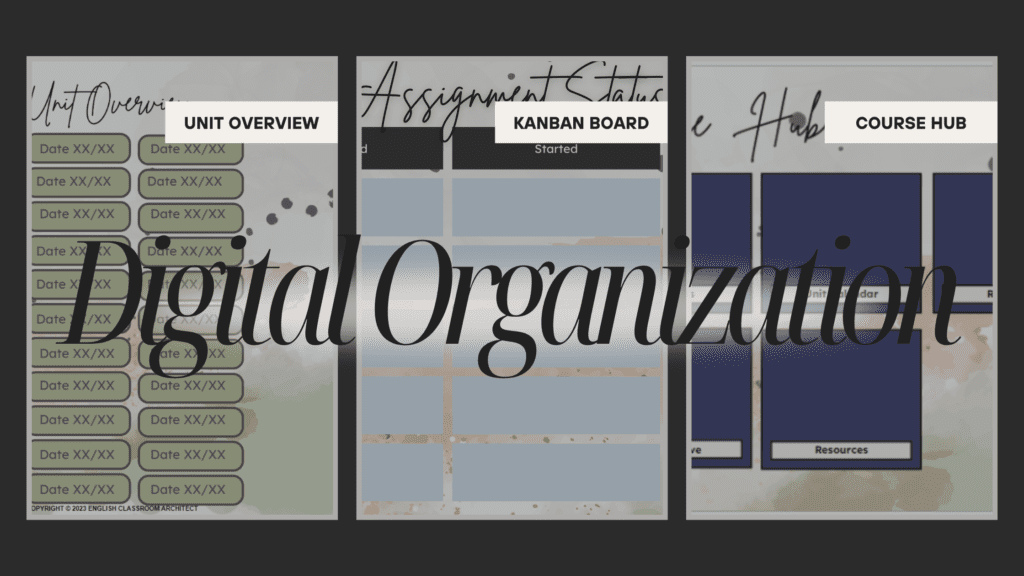
Benefits of Functional Digital Classroom Decor:
- Cohesive Learning Environment: Create a harmonious atmosphere where students feel at ease and engaged. A well-designed digital space can reduce cognitive load and help students focus on learning.
- Enhanced Organization: Manage your teaching materials and students’ progress more effectively. When everything has its place, both you and your students can work more efficiently.
- Increased Engagement: Visually appealing slides and interactive elements capture student attention. In a world where students are bombarded with digital stimuli, your classroom can stand out as a place of focused, intentional learning.
- Efficient Classroom Routines: Streamline procedures with integrated digital tools. This frees up more time for actual teaching and learning.
- Versatility: Suitable for online, in-person, and blended classrooms. As education continues to evolve, your digital classroom decor can adapt to any teaching scenario.
Implementing Your Functional Digital Classroom Decor:
- Start with a consistent color scheme and theme across all your digital materials.
- Create templates for recurring elements like daily agendas and unit overviews.
- Incorporate interactive elements to make your digital decor functional.
- Use visual organizers like Kanban boards to enhance classroom management.
- Regularly update your digital decor to keep it fresh and relevant.
The Functional Classroom Design Kit:
To help you implement this system, I’ve created the Functional Classroom Design Kit: Organizational & Engaging Digital Decor for High School English, available in my Teachers Pay Teachers store.
This comprehensive kit includes:
- Unit Overview and Links
- Daily Agenda Slides
- LMS Banner
- Teacher and Student Kanban Templates
- Hyperlinked Slides for Hyperdocs
- Check-in and Check-out Banners
- Mini-Lesson Templates
Each element is designed to be both visually appealing and highly functional, transforming your digital classroom into a well-organized haven where learning flourishes. These templates are the result of years of refinement and student feedback, and they’re designed to be both functional and visually appealing.

Conclusion:
Functional digital classroom decor is more than just aesthetics; it’s about creating an organized, engaging, and effective learning environment. By implementing these strategies and tools, you can revolutionize your teaching practice and enhance student engagement.
Looking to get organized at the beginning of the year? These are some of my favorite activities to try!